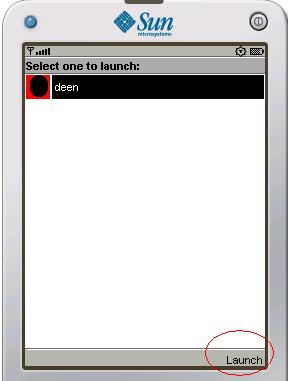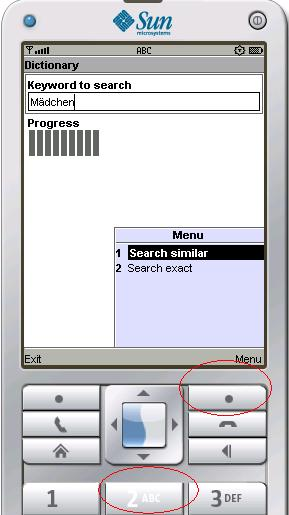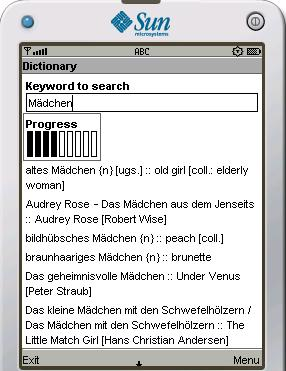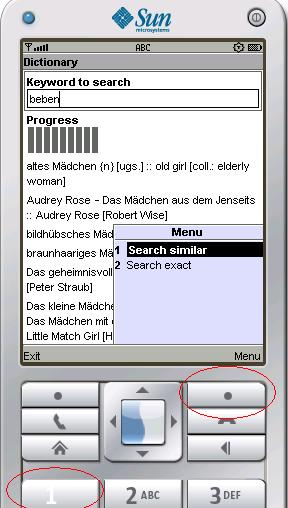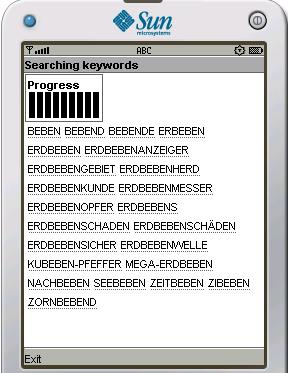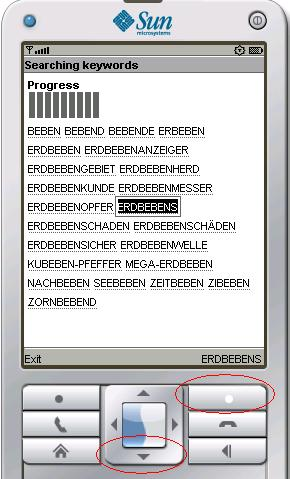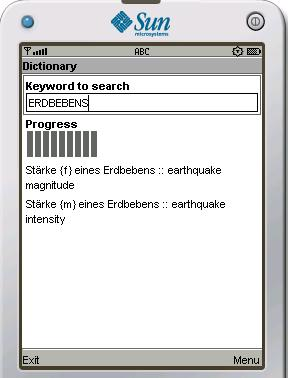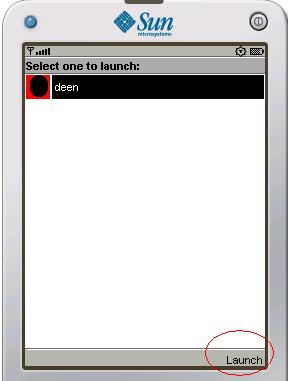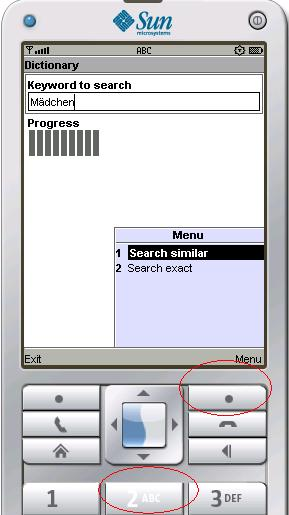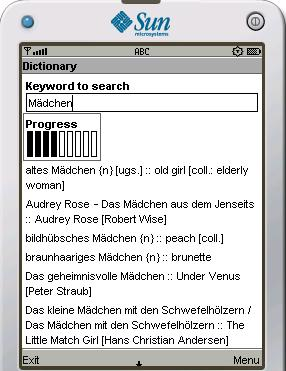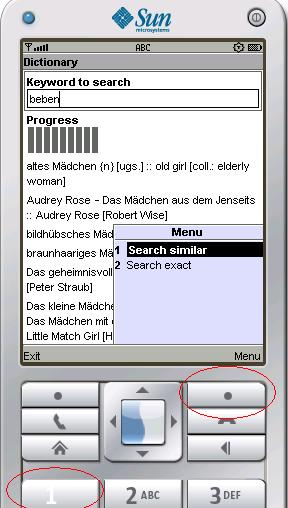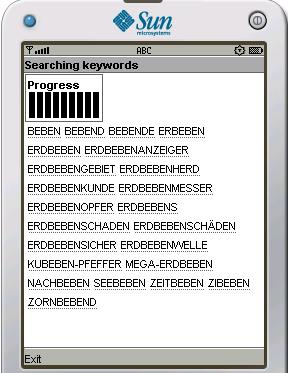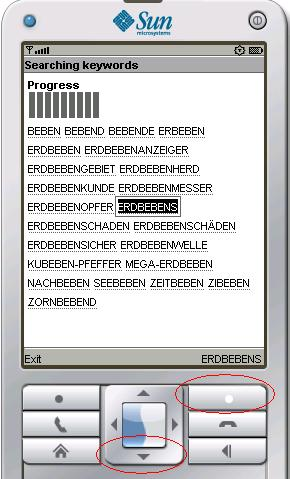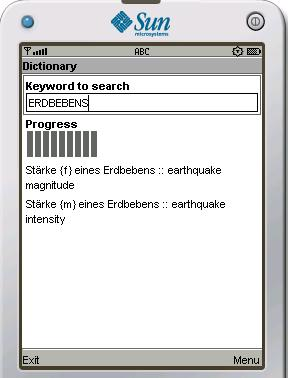Program for using diverse dictionary types on Java ME driven devices.
See:
Description
|
Packages |
| dict.common |
Classes used commonly for the index preparation and in the Java ME frontend. |
| dict.me |
Java ME and midlet specific code. |
| dict.prepare |
Package building the command line utility for desktop computers for
preparing dictionary files in order to use them on JavaME driven
devices. |
Program for using diverse dictionary types on Java ME driven devices.
Consists of a preparation program for desktop PCs and for a Java ME
frontend for mobiles etc.
Presently the program can be used for the following dictionary types:
-
English-German (and vice versa) dictionary from
http://dict.cc,
http://www1.dict.cc/translation_file_request.php
-
Various Universal Dictionary Database dictionaries
http://www.dicts.info/uddl.php
-
German thesaurus
http://www.openthesaurus.de
-
Polish thesaurus
http://synonimy.ux.pl
The package does not presently directly include any of the dictionaries listed
above. You have to download them by yourself and build the whole application
including the dictionaries in a format suitable on your mobile.
The jar files of the package must contain the dictionary files as well. The
dictionary files available in the internate become very soon outdated and
distributing them is not always (though almost always :-) legal.
Warning! Especially the huge dict.cc dictionaries and very often also
the thesaurus won't work on many devices. Some phones don't even allow to
start or install such huge midlets. Try it out and buy a more expensive device
in doubt :-) Any hints about working and not working phones are welcome.
Do the following in order to bring the application to run:
- Obtain one of the dictionry files above.
- Install Java SDK (any of versions 1.3 and above should work,
the Sun Wireless Toolkit Jakarta Ant
- Adapt the properties dicttype and dictsrcfile in the ant file
build.xml. Additionally you may have to change the values of the
properties mdlname, mdldesc and wtkdir.
The property dicttype must be set to:
- DICTCC for the dictionaries downloaded from dict.cc, both the
English-German and the reciproke version.
- Use UDDL for the Universal Dictionary Database dictionary
files.
- Use THES for both german and polish thesaurus files
The property dictsrcfile must be a full path to the dictionary file.
The property wtkdir must point to the installation of Sun Wireless
Toolkit. The property mdlname is the midlet name, put something
plausible here, you'll probably have to avoid whitespaces and any
other non human friendly characters in the midlet name. mdldesc
is a short midlet description.
- Run ant. This should build ${mdlname}.jad and ${mdlname}.jar in the
directory dist. See below for the explanation of the build steps.
- Copy the files to the phone and start them there. If possible, let them
install on the memory card, the huge dictionaries won't surely fit
into the internal memory of the device.
:
- If you want to build another dictionaries, call ant cleanall and
repeat the steps above.
Quick howto about how to use the application, assuming German-English
dictionary compiled into midlet files deen.jad and deen.jar. Screenshots
from the Sun WTK emulator, handling of the particular phone may
slightly differ.
- Copy the files somehow to the device. Copy it using USB, Bluetooth
or a web server and an IP connection (the last solution may be
expensive, because the jar files are big)
- Launch the jad or the jar file on the device
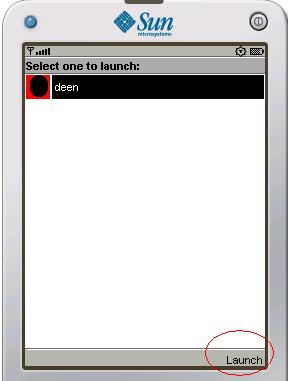
- Enter the keyword to search and select "Search exact"
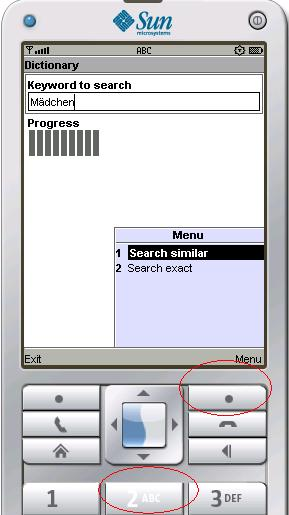
- Be patient and watch the results coming
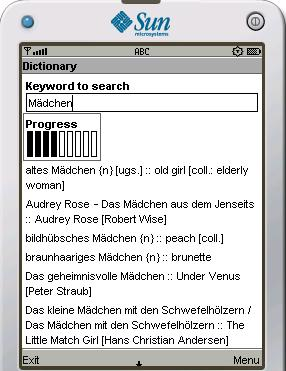
- Enter a substring of the keyword you're interested in and
select "Search similar"
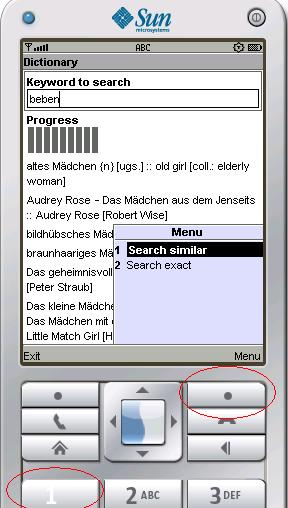
- Be patient and watch the results coming.
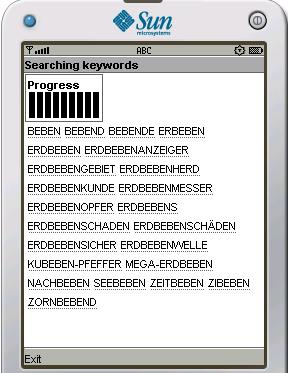
- Scroll down to the keyword and select it
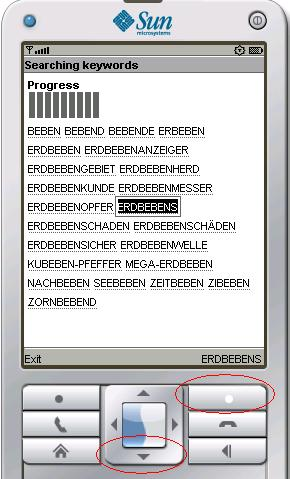
- Be patient and watch the results coming
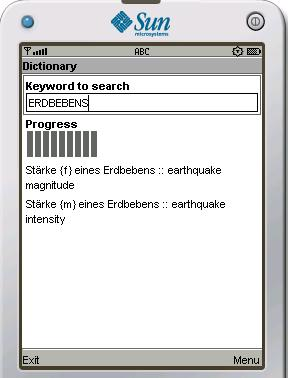
The following steps are executed during the build process:
-
The dictionaries must be prepared in order to use them as midlets.
The targets compile-prep and jar-prep compile
a java program for desktop computers making such preparation of the
dictionary files. See the documentation of the namespace
dict.prepare
especially on the class dict.prepare.DictImport for more details.
-
The target dicts-me starts the preparation program and
creates prepared dictionary and index files in the directory
preverified/d_.
-
The targets compile-me, jar-me and jad
build the JavaME binaries and a jar file containing the
prepared dictionary as resources.